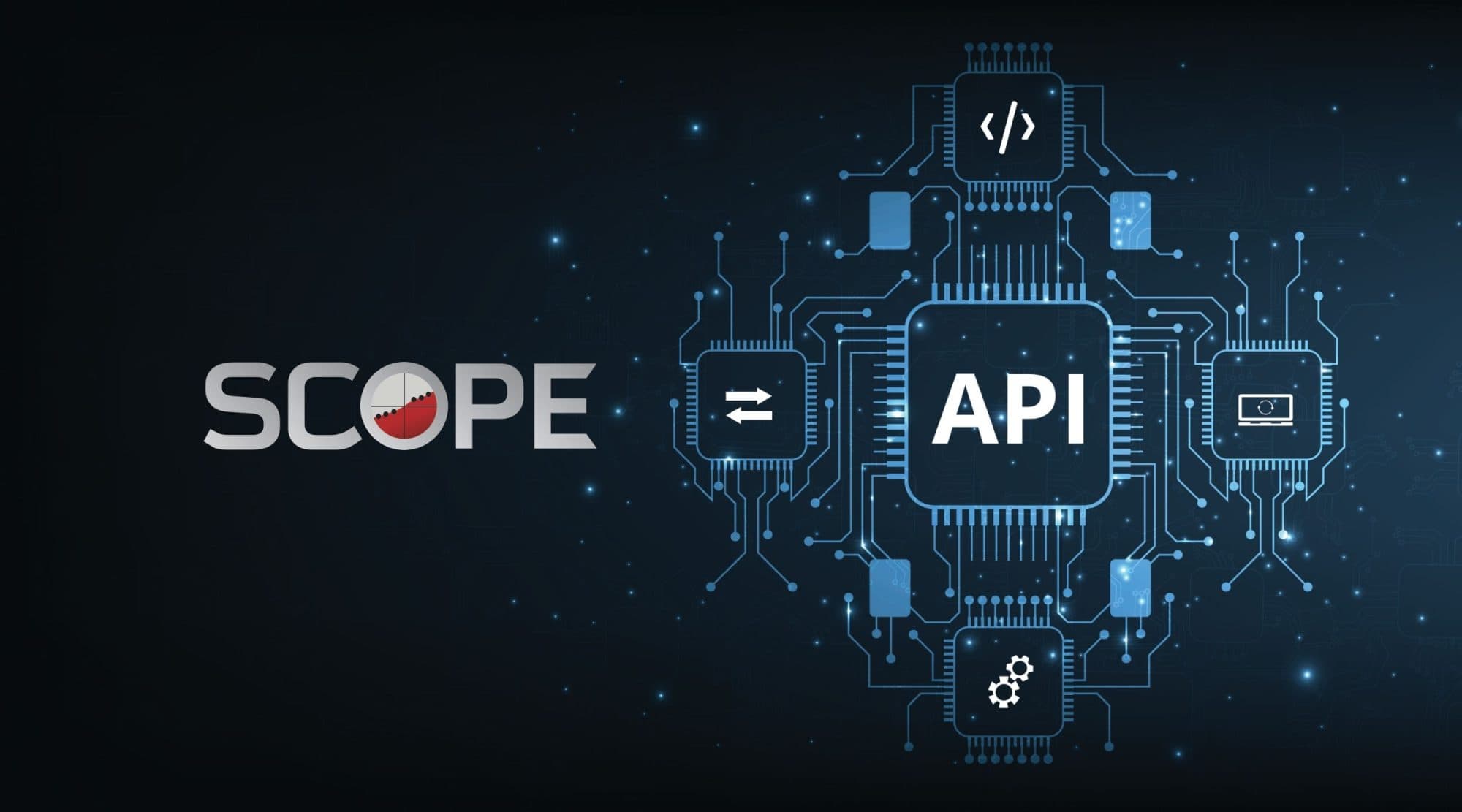
We appreciate your enthusiasm in utilizing the NASGW SCOPE API to enhance your business operations. Our team is diligently working to make SCOPE data more accessible to our members.

To gain access to the NASGW SCOPE API, please visit https://scopeapi.nasgw.org/ and click on the "Sign Up" button to start the registration process. If you don't have a GitHub account, you will need to create a free one by clicking on the "Sign up for GitHub" link. After setting up your GitHub account, log in to the NASGW SCOPE API portal using your GitHub credentials and follow the prompts to complete the registration.
Once you've registered, please allow some up to 24 hours for a SCOPE admin to approve your account. You will receive an email notification once your account has been activated, enabling you to generate an API key.

After generating your unique API key, make sure to copy it for future use. Next, click the "View Documentation" button to begin testing your queries. Once you've accessed the documentation page, locate the "Authorize" and enter your API key to initiate the testing process.

Upon successful authorization of your API key, navigate to the designated "Try It Out" button. Once there, you can select the desired values based on your requirements. It's important to note that several fields are mandatory, including the start date. Then click "Execute" at the bottom of the page.

Once you've selected your desired values, click on the "Execute" button. The documentation will then provide you with an example CURL request, along with the resulting JSON returned from the API. This information will serve as a guide to help you understand the structure and format of the data returned by the NASGW SCOPE API. Should you require any clarification or have any inquiries regarding the received JSON data, please feel free to reach out to us for clarification.
Please Note:
For distributors and manufacturers that have access to themselves vs. the distributor channel, you will need to do 2 API calls: